Sectors: Finance • Information Technoloy • Government • Healthcare • Industries • Education • (show all)
You need to order a license for each website to enable direct scan from browsers.
Scan in legacy browsers
Basic scan in most browsers
Output multi-page PDF & TIFF
Enterprise grade features
Web sites are categorized into the following:
Underlying a single web site, there could be multiple physical, virtual or CDN servers. Whether you are using a single server or clusters of automated cloud scaling servers, rest assure that scanner.js requires no installation or activation on your servers. It's hassle-free to deploy.
Scan app is used to support scanning to modern browsers like Chrome, Edge, and Firefox. LITE license doesn't support scan app.
Available for STANDARD, PROFESSIONAL and ENTERPRISE.
Available for ENTERPRISE only. You may choose either per-machine MSI installer (requiring elevated privileges) or per-user MSI installer (not requiring elevated privileges). Both can be executed (install or uninstall) quietly via command line. Restarting of the computer is not required.
Asprise Source Selector can be used to select a scanner instead of the system default. Available for PROFESSIONAL & ENTERPRISE licenses only.
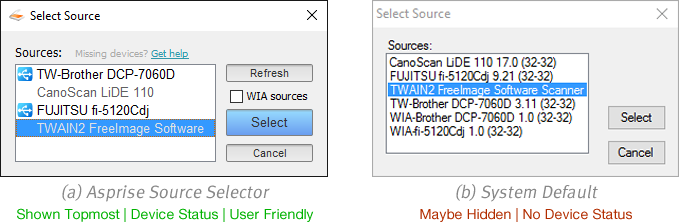
Scans can be made through the user-friendly Asprise Scan Dialog. The Scan Dialog allows the user to scan multiple pages, re-order, delete and edit them. Not all features are available for all licenses.
| License | Scan Dialog | Remove Pages | Re-order Pages | Edit | Doc separation | i18n |
|---|---|---|---|---|---|---|
| Enterprise | ||||||
| Professional | ||||||
| Standard | ||||||
| Lite |

Branding allows you to fully brand the scan app installer (all three screens) and the about dialog at runtime:

| NPAPI Browsers | Non-NPAPI Browsers |
|---|---|
| Chrome 44 and lower versions | Chrome 45 and later |
| Microsoft IE all versions | Microsoft Edge |
| Firefox 51 and lower versions | Firefox 52 and later |
| Opera |
There are two categories of browsers on the market: Browsers supporting NPAPI: NPAPI is a plug-in API supported by many browsers like IE and Firefox. Scanning can be delivered through a Java applet on browsers supporting NPAPI. Non-NPAPI Browsers: Chrome 45+ , Firefox 52+, and Microsoft Edge do not support NPAPI. For these browsers, scanning function is enabled through an app.
An active support and subscription is required if you need to support browsers like Chrome 45+ and Edge. Updates to the scan app are directly pushed to the end user and you don't have to do anything other than maintaining an active subscription. Once a subscription is expired, the end users can only scan directly from NPAPI browsers like IE and Firefox.
Support and update subscription is optional if you only need to support NPAPI browsers. However, we do encourage clients to subscript support for the following reasons:
"Can I subscribe to it later?" The answer is yes. However, if you want to receive software updates, additionally you need to pay for the blank period since the day you ordered the license on a pro-rata basis.