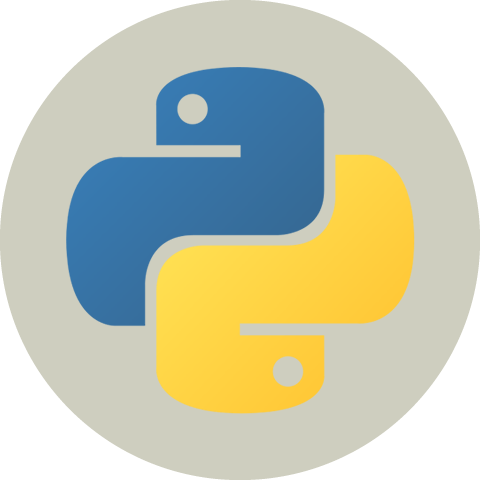Introduction to Scanner.js¶
About Scanner.js¶
Scanner.js enables any web page to allow the user to acquire images easily from scanners using JavaScript in most desktop browsers like Chrome, Firefox, IE, Microsoft Edge and more. Almost all scanners are supported and scanner.js supports a wide range of output formats: JPEG, multi-page PDF, PNG and TIFF. In most cases, software install is not required and the user can enjoy a great scanning experience.
For the client side, both 32-bit and 64-bit browsers are supported. The server side backend can be implemented in any programming language, e.g., C# ASP.NET, Java, Python, PHP, Ruby on Rail, etc.
Features of Scanner.js¶
An incomplete list of features offered by Scanner.js:
Support Almost All Desktop Browsers - Scanner.js supports almost all kinds of desktop browsers on Windows 32bit and 64bit.
Compatible With Almost All Scanners - Scanner.js supports almost any kind of scanner on Windows 32bit and 64bit. With the Scanner.js’ widest compatibility, you can rest assure that your customers will able to scan from their scanners.
Extreme Speed ADF Scanning - Make full use of scanners equipped with automatic document feeders;
Output to TIFF, PDF with Ease - Supporting a wide range of output formats like JPG, PNG, TIFF, PDF.
Powerful Image Editing Functionality - Allows the user to re-order pages, edit images (crop, rotate, etc) before final output.
- Scan and Recognize Barcodes - Scanner.js can recognize almost every kind of bar code while scanning. Currently, the following bar code formats are supported:
CODE 128 (128b, 128C, 128raw)
EAN 8 EAN 13
UPC
code 3 of 9
code interleaved 2 of 5
QR code
Blank Page Detection - Flexible parameters allow you to perform powerful blank page detection.
Return, Save, Upload or Any Combinations - Using powerful JSON based domain-specific language to perform complex tasks like saving to local disk, upload to remote servers or any combinations.
Zero dependency - Scanner.js doesn’t require any other JavaScript library.
Ease of Use - We strive to make the developer’s life easier. Scan settings can be easily specified in JSON request.
Note: Not all features are available for all license options.
Browsers Supported¶
There are two categories of browsers on the market:
Browsers supporting NPAPI: NPAPI is a plug-in API supported by many browsers like IE and Firefox. For browsers supporting NPAPI, scanning can be delivered either through a Java applet or an app.
Non-NPAPI Browsers: Chrome 45+ and Microsoft Edge do not support NPAPI. For these browsers, scanning function is enabled through an app. The user will be prompted to download and run the app if it is not running (one time setup only).
Scanner.js has been optimized for the following browsers:
NPAPI Browsers |
Non-NPAPI Browsers |
|---|---|
Chrome 44 and lower versions |
Chrome 45 and later |
Microsoft IE all versions |
Microsoft Edge |
Firefox all versions |
|
Opera |
Please contact us if your desired browers is not in above list.
Operating Systems Supported¶
Scanner.js has been optimized for the following OS:
Windows 10 32-bit & 64-bit
Windows 8/8.1 32-bit & 64-bit
Windows 7 32-bit & 64-bit
Windows Vista 32-bit & 64-bit
Windows XP 32-bit & 64-bit
Windows Server 2016 32-bit & 64-bit
Windows Server 2012 32-bit & 64-bit
Windows Server 2008 32-bit & 64-bit
Windows Server 2003 32-bit & 64-bit
Please contact us if your desired OS is not in above list.
JavaScript Scan in Browsers Live Demo¶
Below is the screenshot of JavaScript direct scan in browser demo:
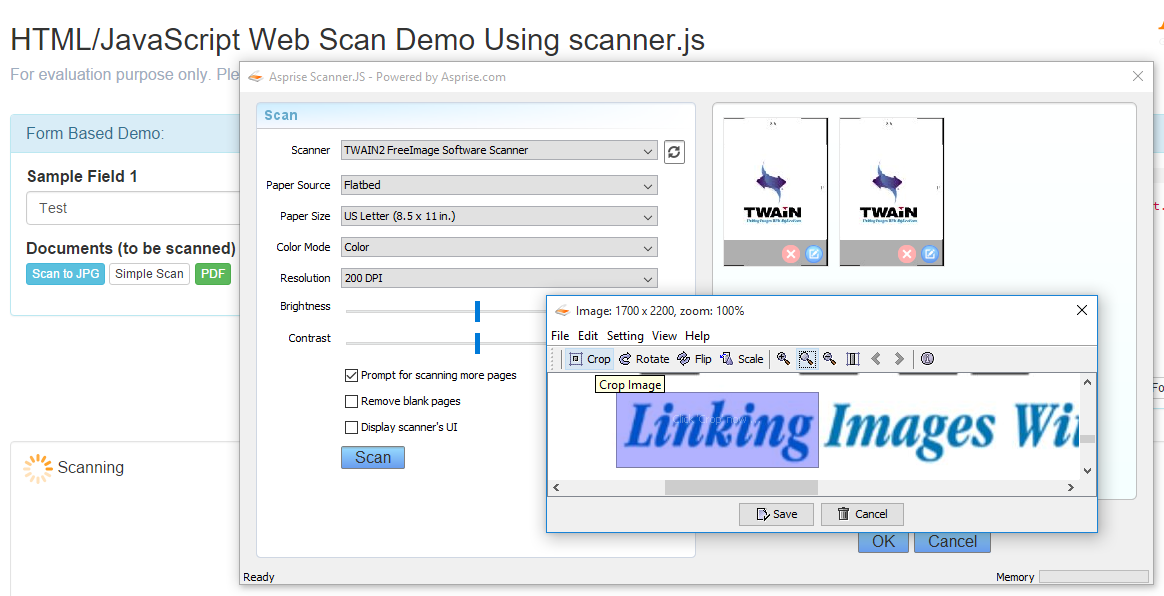
Click here to access JavaScript direct scanner access from browers demo.