SDK's and programming library API for developers
SDK's and programming library API for developers
Scan Directly in Web Apps
Scanning docs to cloud can be a big hassle. Asprise Web Scan simplifies it by allowing you to capture documents directly in web apps (Dropbox, Gmail, Office 365, QBO, Salesforce, SAP Concur, Sharepoint and more).
Get Started With Web Scan
Enabling web scan is as easy as 1-2-3

Completed
Click the ADD button on the new page; once it completes, please refresh this page

Completed
Sorry, only Windows is supported for now. Mac support is under development.

near 'Attach' or 'Upload', e.g.,
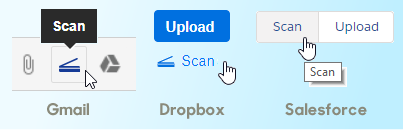
The scanning dialog allows you to scan multiple pages. You can re-order and edit the images. Once you are done, click 'OK' and the PDF file containing scanned pages will show up in the web app.